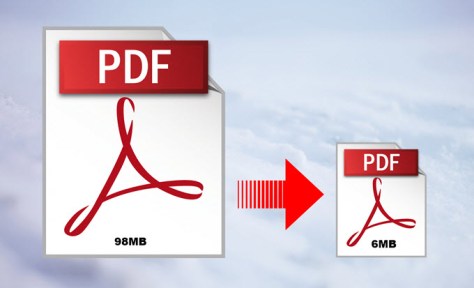Various document file formats have come and gone over the past decade; various cloud document creation services have sprung up; productive apps have extended document reach across devices and platforms!
However, all this has not been able to affect the monopoly of the PDF file format when it comes to creating a document that works on all operating systems and has global acceptability. Regardless of the availability of various tools to view and convert files to PDF documents, directly from the device or browser, people find that editing PDF files is a difficult task that requires in-depth knowledge.
Fortunately, you can use various PDF editors for this, both free and offering premium features. Which of them are worth paying attention to?
PDF editor – what functions can it most often offer?
- Content editing, e.g. changing the text, font size, color or font style.
- Editing graphics and adding a watermark.
- Blocking the possibility of later editing.
- Create files with the ability to track changes that have been made to them.
- Modifying the appearance of the document, e.g. inserting additional elements, changing the order of pages.
- Editing using OCR technology.
- Convert PDF files to popular formats and vice versa.
- Other features: split, combine, compress PDFs, etc.
PDF Editors – 5 Best Desktop & Online Software
-
SwifDoo PDF
Instead of being an editing-only tool, SwifDoo PDF is all-in-one when it comes to viewing, creating, and editing PDF documents from your computer.
While the editing portion of SwifDoo PDF includes features such as paragraph editing, object placement, watermark enablement, and page customization, the tool offers some other great features such as scanning and OCR, document signing and other security features, converting and exporting to various formats such as like Microsoft Office files, etc. So we repeat that SwifDoo PDF will be useful in many cases when it comes to a professional.
In addition to editing text and other content in the document, you have a wide range of conversion functions. You can convert a Microsoft Office file such as Word or PowerPoint to a PDF document in no time by converting PDF to any of these formats. In addition, there are options to combine different types of files to create a single PDF. Overall, SwifDoo PDF is just amazing, we bet.
-
Adobe Acrobat DC
If you’re wondering how to make an editable PDF and start working on it, Adobe Acrobat DC will come in handy. It is one of the most popular tools for viewing and editing PDF files.
The program is not free and you need to buy a subscription. Thanks to this, you can gain a number of functions, such as editing text and images, scaling, signing files and converting PDF documents to other popular formats, such as Word.
-
PDF-XChange
PDF-XChange Editor is a free program that allows you to edit PDF documents. It offers both basic and more advanced functions, but these are available only after purchasing the premium version. Among them, it is worth highlighting, among others, making changes to text and converting images to PDF.
-
iLovePDF
If you are looking for a tool that won’t make you wonder how to edit text in PDF for free, it’s worth using iLovePDF. This free PDF editor is available online from your browser.
The tool offers features such as merging and splitting files, deleting pages and extracting them, as well as compressing, rotating and adding watermarks. In the program you can also protect your documents or convert them to other formats. In addition, iLovePDF also has a mobile application.
-
Smallpdf
Smallpdf is a tool that can be used from a browser and a mobile application. It offers all the necessary features to make editing PDF files fast and convenient. Among the available options are compressing, converting to other formats, deleting pages from the file, rotating, combining and splitting among others. You can also protect your document.
The basic version has its limitations – you can only edit two documents per day. You can gain access to all functions by purchasing the premium version.
In Closing
The PDF format is one of the most popular file formats in the world. Therefore, it is absolutely essential to have an excellent PDF editor.
There are many software solutions that make it difficult to edit PDF documents.
Choosing a simple and easy-to-use PDF editor is not an easy task. That is why we have selected the top 5 PDF editors for you that are especially compatible with Windows 11.
Follow Techdee for more!